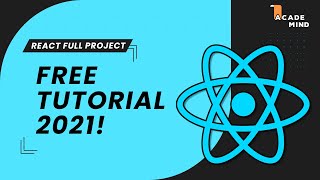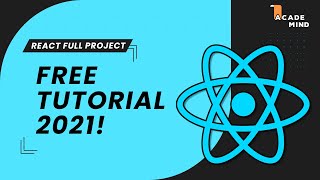MATLAB - Simulink Tutorial for Beginners | Udemy instructor, Dr. Ryan Ahmed
Channel: Udemy
Category: Education
Tags: matlabcode with matlabsimulinkmatlab for beginnerscomplete matlab tutorial go from beginner to promatlab simulink projectsmatlab tutorial for beginnerslearn matlabryan ahmed udemyudemy matlabmatlab basics tutorialmatlab tutorialmatlab coursehow to learn matlabryan ahmedcomplete matlab coursesimulink softwaremath functions and symbolic data typesmatlab simulinksimulink matlab tutorial for beginnersudemymatlab basicssimulink tutorial
Description: Learn the basics of Simulink with Dr. Ryan Ahmed in this video, MATLAB/Simulink for Beginners Tutorial. Take the full course on Udemy with a discount using the following link: udemy.com/matlabsimulink-biblego-from-zero-to-hero/?couponCode=MATLABSIMULINK_UYT Build 10 Practical Projects and go from Beginner to Pro in Simulink with this Project-Based Simulink Course! This course will cover the basic of Simulink and students will be able to create basic Simulink models and run simulations. Students will be able to develop fun, useful and practical Simulink models from scratch. In this course, students will be able to: - Experience a true practical project-based learning experience, we will build 10 Simulink projects together - Access all the Simulink models and slides, - Receive a certificate of completion to post on LinkedIn profile to showcase your skills in Simulink to employers. - Receive a risk free trial with 30 day money back guarantee so you can give a course a try risk free! What you'll learn - Develop Simulink models in a practical, fun and easy way. - Develop, simulate and analyze electrical and mechanical systems in Simulink. - Understand the basic concepts of control systems and develop your own controllers in Simulink. - Understand control system theory, develop PID controllers, and tune these controllers in Simulink. - Impress future (or current) employers with your marketable skills in MATLAB/Simulink #MATLAB #Simulink #Udemy #ITeachOnUdemy Share your story with #BeAble